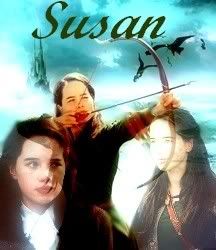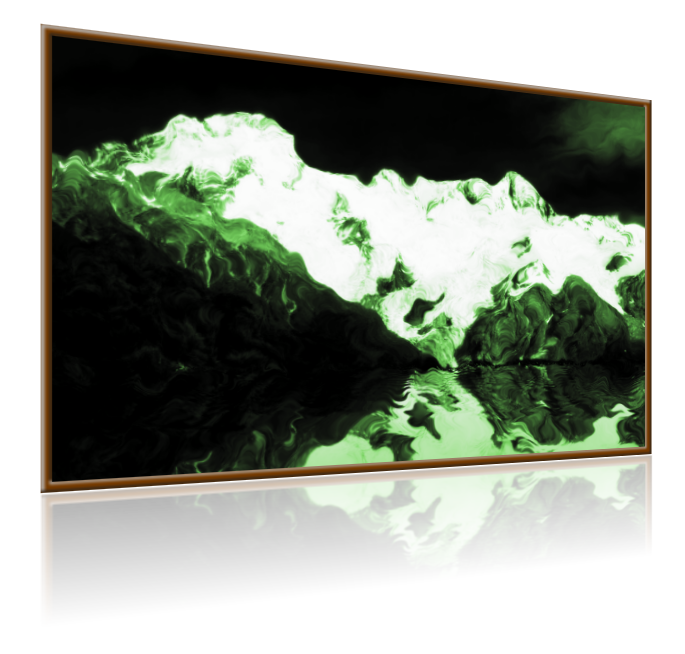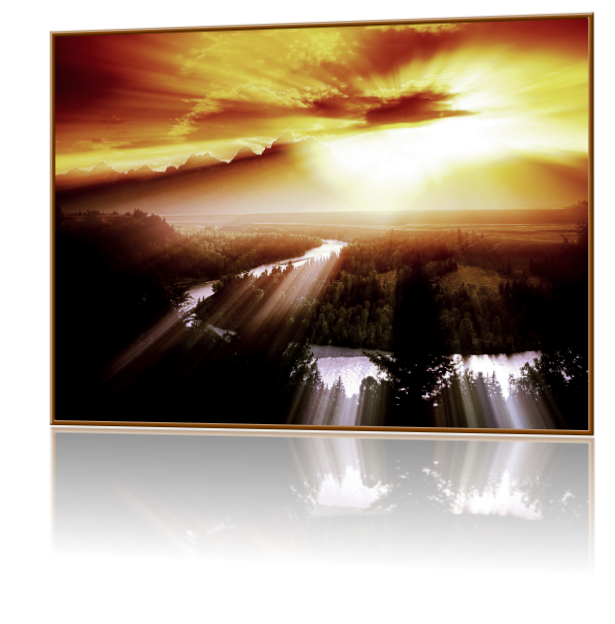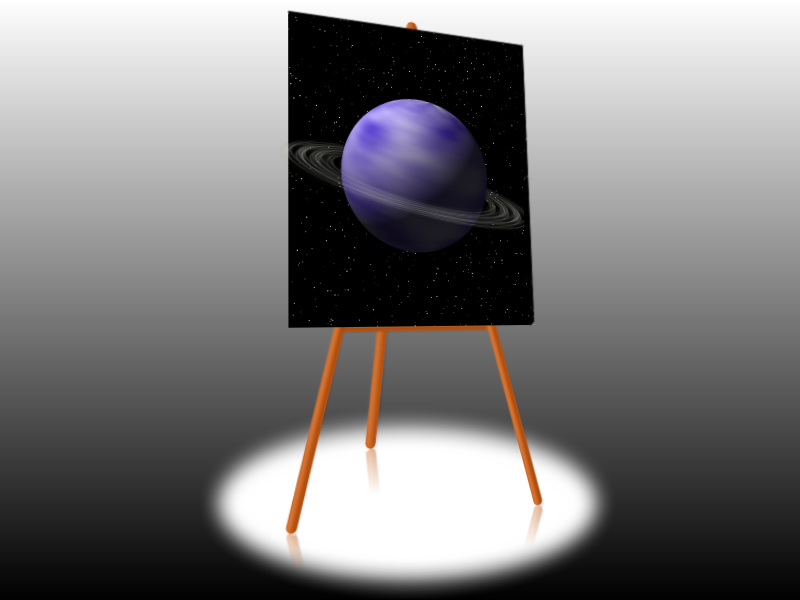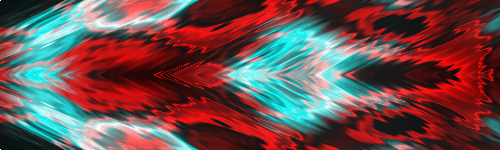Olórin the Wise
New member
Well, at the insistence of several people, I have finally decided to take the plunge and start my own graphics thread. I'm not sure if I'll take requests or not, I'll figure that out later.
I've been making graphics for about 2 years. Up until about 3 months ago, I used a combination of PhotoFiltre and Photobie, which didn't work all that well, because PhotoFiltre (which I used for most stuff) didn't support layers and, while Photobie did, it had a terribly confusing user interface. Then, about 3 months ago, I switched to a program called Paint.NET, which is a free graphics program that has almost as much capability as Photoshop. It also has a huge library of independantly-coded plugins, which expand its power a lot.
So, anyway, on with the pictures!
We'll start with the stuff I made with my old programs:
Aragorn banner:
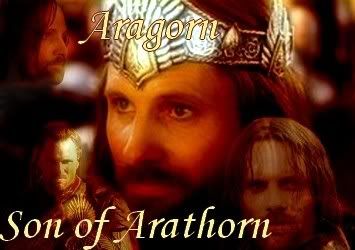
Legolas banner:

Boromir banner:
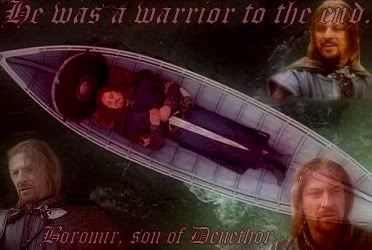
Gandalf banner:

I've been making graphics for about 2 years. Up until about 3 months ago, I used a combination of PhotoFiltre and Photobie, which didn't work all that well, because PhotoFiltre (which I used for most stuff) didn't support layers and, while Photobie did, it had a terribly confusing user interface. Then, about 3 months ago, I switched to a program called Paint.NET, which is a free graphics program that has almost as much capability as Photoshop. It also has a huge library of independantly-coded plugins, which expand its power a lot.
So, anyway, on with the pictures!
We'll start with the stuff I made with my old programs:
Aragorn banner:
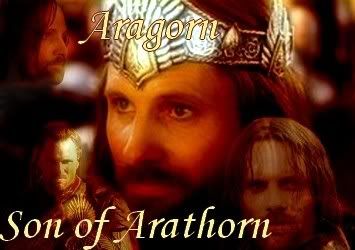
Legolas banner:

Boromir banner:
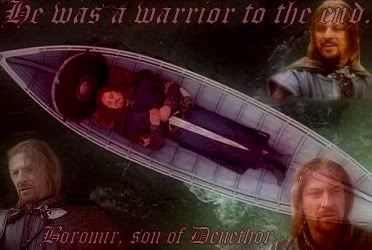
Gandalf banner: