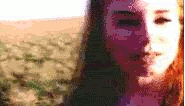Skandarluver4eva
New member
lol cool! oh by the way Kat loves the banner
lol cool! oh by the way Kat loves the banner
*ROFL!!!!* I nearly fell over laughing!!!
lol i know right its HILARIOUS!!!
If you need any help finding tools I'll be happy to help.((hugs))
Love your little siggy animation,btw.
*high five*
You mean make animations?Yes,I do.Do you want to know how?

ROTFL!!!
Okay,its easy..
1.First of all you'll need either a Youtube video you can screencap(if you don't know how to do that,just ask.) or a site with pictures that are close enough together.
(This is for an animation like the one in your siggy..if you just want to flip 2 or more pictures skip that step.)
2.Open Gimp,and open each picture on top of the other (Open as Layers).The FIRST picture you put down will be the FIRST frame of your animation,and so on.
3.When you've stacked them all up,click "Save As".Title it whatever you want but put .gif instead of .jpg or .png.
4.Check the box next to "Save as Animation".
5.Click "Export"
6.Make sure the "Loop Forever" box is checked,and set your speed..For flipping 2 or more banners I use 2000,for animations like youir siggy 500 or less usually works (varies slightly from animation to animation).
7.Click Save,and you're done!!!!

Yeppers!And fun too.
1.Choose a youtube video you want to make an animation of
2.When it gets to the first scene you want to start with,click the pause button so its frozen.
3.Hit Prt Sc on your keyboard (for me its at the top right corner,third button over)
4.Open Paint,click Edit,click Paste.
5.Now choose the square tool,and carefully draw around your picture.
6.Inside that,click save..and put it into your pictures folder.
7.Repeat this for each photo untill you've capped the scene.
Its easy..but takes a LOT of time.
what do ya think?