the einstein estate doesnt need more money. Poor hobbits, they are a race that is quickly going exstinct they should get the money...
You are using an out of date browser. It may not display this or other websites correctly.
You should upgrade or use an alternative browser.
You should upgrade or use an alternative browser.
Nessa's photoshop secrets
- Thread starter Mrs Gil-Galad Took
- Start date
Mrs Gil-Galad Took
New member
Maybe we should collect money fo them! Another idea 
yes, we should put a collection box right outside of your thread 
or make people pay before entering the thread to see your masterful works
or make people pay before entering the thread to see your masterful works
Mrs Gil-Galad Took
New member
That would even be better  I am going to make a pic of a collection box with the hobbits one it
I am going to make a pic of a collection box with the hobbits one it  You are giving me ideas Fern
You are giving me ideas Fern 
yeah! i love being useful
Mrs Gil-Galad Took
New member
Okay...this is an important message...they are in trouble!!!! They need our help and they need it now 
Last edited:
Save the hobbits! *dumps all her money in stein* 
Mrs Gil-Galad Took
New member
I don't know how much I have made...but I seem to have a large Frodo photoshop collection  Frodo in the car, in a glass, in mount doom, on a schoolboard, as a jigsaw, on a collection box.......he is taking over my designs too!!
Frodo in the car, in a glass, in mount doom, on a schoolboard, as a jigsaw, on a collection box.......he is taking over my designs too!! 
it is all part of his plan
Danny Darnia
New member
Whoa..............that's interesting blends, Ness!!!!!!!
I wonder can I do something like that??? Hmm.....lemme see *scratching head*
Edit: This is my result with photofiltre:
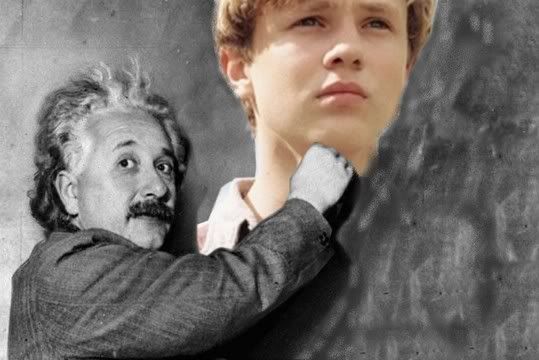
Photoshop do better...but with a little trick, I bet another program also could do the same....but still photoshop do better :'(
I wonder can I do something like that??? Hmm.....lemme see *scratching head*
Edit: This is my result with photofiltre:
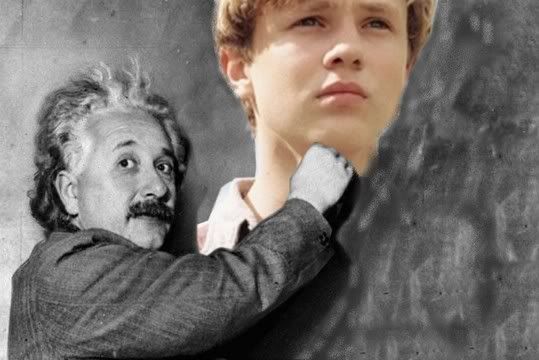
Photoshop do better...but with a little trick, I bet another program also could do the same....but still photoshop do better :'(
Last edited:
Mrs Gil-Galad Took
New member
Hahahahahaha!!! Actually this is very great my dear Dani!!! It is not bad at all 

I never knew Einstein was such a good artist
You only use photofiltre but you are as good as someone with photoshop!!!!!
I never knew Einstein was such a good artist
You only use photofiltre but you are as good as someone with photoshop!!!!!
Danny Darnia
New member
And yeah.....after this all...I also just realized that Einstein is a great artist...
But the tutorials before (the first and so on...and also the brushes) couldn't made with photofiltre, coz photofiltre isn't put any brushes and beautiful things like that. All your tuts make me wanna learn more and more about photoshop...
Keep it up, Ness *waiting Nessa to post her newest tutorial or works*
Last edited:
Mrs Gil-Galad Took
New member
Danny Darnia
New member
I don't have any magic hand, dear Ness....  Draco who has magic wand (what am I talked about) XD
Draco who has magic wand (what am I talked about) XD
Is that Frodo's eyes using the same tuts with the Arwen's eyes in the first tutorial, Ness? (actually I love the sparkling effect that you put in it...)
Anyway...is the sparkling effect already be the part of Photoshop's tools or you can find it by download it from a site?
edit: this is what I tried to make eye color change like that, Ness...still with photofiltre
first pic
and this is the result

Is that Frodo's eyes using the same tuts with the Arwen's eyes in the first tutorial, Ness? (actually I love the sparkling effect that you put in it...)
Anyway...is the sparkling effect already be the part of Photoshop's tools or you can find it by download it from a site?
edit: this is what I tried to make eye color change like that, Ness...still with photofiltre
first pic
and this is the result

Last edited:
D
DaydreamBeliever
Guest
edit: this is what I tried to make eye color change like that, Ness...still with photofiltre
first pic
and this is the result

Thats awesome,Dani!!!Love what you did to his eyes..and the picture.
Mrs Gil-Galad Took
New member
Great job Dani! Yes, the sparkle is a tool in photoshop, but you can make it yourself! You can make them with the pen tool but I don't know if photofiltre has those 
I have learned so much more! Now I know how to make glow in the dark pics
I have practised on the Peter Cottontail:

I have learned so much more! Now I know how to make glow in the dark pics
I have practised on the Peter Cottontail:

Danny Darnia
New member
Thats awesome,Dani!!!Love what you did to his eyes..and the picture.
But Will looks like an alien when I did it... not like Nessa's Frodo...
Thank you,Audrey...*hugs*
Great job Dani! Yes, the sparkle is a tool in photoshop, but you can make it yourself! You can make them with the pen tool but I don't know if photofiltre has those
I have learned so much more! Now I know how to make glow in the dark pics
I have practised on the Peter Cottontail:

Thank you, dear Ness... Yep...photofiltre also have a pen tool...and that what I did with Will eyes. Pen tool and little bit of blurring effect....VOILA!!!! Handsome alien is done XD
By the way...the glowing effect is totally rocks, Ness!!!! *gasp*
Mrs Gil-Galad Took
New member
If you can make the sparkle with your pen tool Dani, you should add a brush dot to get the same sparkle I made Knowing you, I am 1000 % certain you will succeed! I am one of your biggest fans 
Some very simple tutorials...How to add a glow in just 3 steps?
1. Open a file and duplicate it
2. Go to Filter > Blur > gaussian blur and set the radis on 3,0 px and click OK.
3. Set the blending option on Overlay.
You're done
It depends on the pic itself what the best blending option will be. Sometimes it is better to use Soft light.
My final result: Attachment 1
Adding brightness/luster.
1. Open a pic don't duplicate it this time!
2. Filter > Blur > gaussian blur and radius at 1,0 px. Click OK
3. Go to Edit > fade gaussian blur. Leave the opacity at 100% but set blending options on Overlay.
You're done! My final result: Attachment 2
Some very simple tutorials...How to add a glow in just 3 steps?
1. Open a file and duplicate it
2. Go to Filter > Blur > gaussian blur and set the radis on 3,0 px and click OK.
3. Set the blending option on Overlay.
You're done
It depends on the pic itself what the best blending option will be. Sometimes it is better to use Soft light.
My final result: Attachment 1
Adding brightness/luster.
1. Open a pic don't duplicate it this time!
2. Filter > Blur > gaussian blur and radius at 1,0 px. Click OK
3. Go to Edit > fade gaussian blur. Leave the opacity at 100% but set blending options on Overlay.
You're done! My final result: Attachment 2
Last edited:
D
DaydreamBeliever
Guest
Great job Dani! Yes, the sparkle is a tool in photoshop, but you can make it yourself! You can make them with the pen tool but I don't know if photofiltre has those
I have learned so much more! Now I know how to make glow in the dark pics
I have practised on the Peter Cottontail:

LOL,he looks like an alien bunny...
Mrs Gil-Galad Took
New member
I would almost turn the light off to see if he is glowing in the dark 
My tribute to Dobby:

My tribute to Dobby:

