Danny Darnia
New member
I would almost turn the light off to see if he is glowing in the dark
My tribute to Dobby:

I LOVE THE BRUSHES!!!!!!!! XD XD Great job!!!!! Dobby!!!!!!!!! *hugs Dobby*
I would almost turn the light off to see if he is glowing in the dark
My tribute to Dobby:

If you ever have a trial version of photoshop or a complete version, I have a lot and I mean a lot of bushes for you my dear sisI know you said you can't use photoshopbrushes in photofiltre. But wait...can you use them when they are on Jpeg file?
thats so cute!! you know that wallpaper you made with the unicorn, i found it really cute how you added a horn to a horse...teehee omg! you have photofilter or phototfilter studio? i know how to make brushes and download them in photofilter studio but its just a trial so by the end of the 30 days i was really getting the hang of things and it ended and i was like grrrrrrrr.....never downloading trials ever again! and I've tried so many times so many ways to re download it, that is, in the same month. That was a while ago. Pshht GIMP is the awesome program.
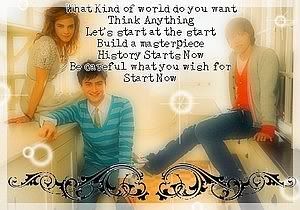


Maybe I should add some brushes on one file without other brushes?
Let me know sis!!!
My recent work:


I have ,made those not because I think they should be a couple but the first two pics I found were so funny and that is why I made them look like they are together
My stupid brain wouldn't let me to understand about layers...
I have GIMP which abandoned in my computer



