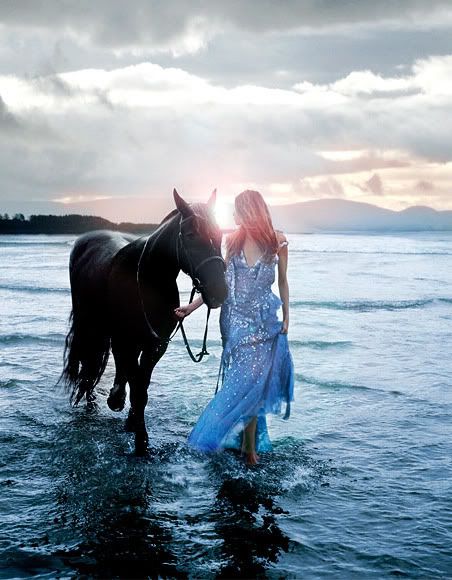Red Roses
New member
Thanks, amdd97! ^.^
Alright, so here's the tutorial I promised. We'll be making this:

1. For this wallie, it’s best to use images that have a plain white background or have really light backgrounds. I used this image of Ben: http://i2.listal.com/image/305865/936full-the-chronicles-of-narnia:-prince-caspian-photo.jpg
2. Open up a blank, new image on GIMP. Make sure it’s large, we’re making a wallie. I usually use 1023x746 but feel free to use whatever you want.
I usually use 1023x746 but feel free to use whatever you want.
3. Open up the image you chose, resize it so it fits the wallie but isn’t too small and then place it off to one side. Like this:

4. Duplicate Ben’s picture (or whomever you chose) and resize so it’s smaller than the original. Then take the duplicated layer and place it below the original layer and a little off to the side. Erase any of the white background on the original layer so some of the duplicated layer shows through. ONLY erase the white background.
5. Repeat step 4 as many times as you like. I only duplicated the layer 2 times. So far the wallie should look like this:

Alright, so here's the tutorial I promised. We'll be making this:

1. For this wallie, it’s best to use images that have a plain white background or have really light backgrounds. I used this image of Ben: http://i2.listal.com/image/305865/936full-the-chronicles-of-narnia:-prince-caspian-photo.jpg
2. Open up a blank, new image on GIMP. Make sure it’s large, we’re making a wallie.
3. Open up the image you chose, resize it so it fits the wallie but isn’t too small and then place it off to one side. Like this:

4. Duplicate Ben’s picture (or whomever you chose) and resize so it’s smaller than the original. Then take the duplicated layer and place it below the original layer and a little off to the side. Erase any of the white background on the original layer so some of the duplicated layer shows through. ONLY erase the white background.
5. Repeat step 4 as many times as you like. I only duplicated the layer 2 times. So far the wallie should look like this:

Last edited: